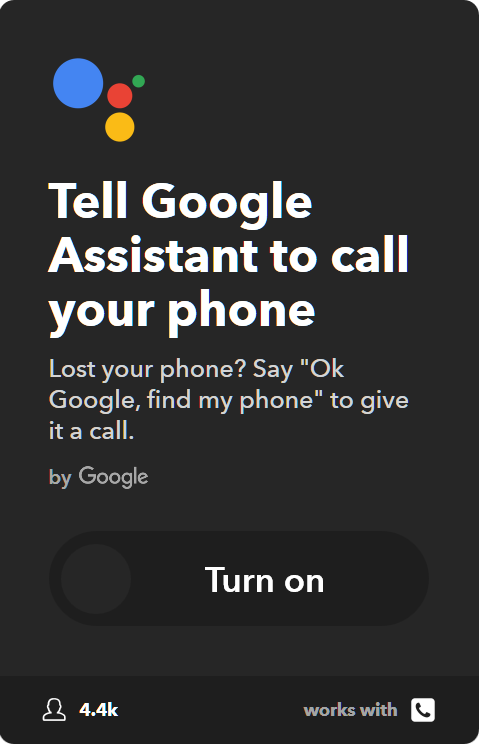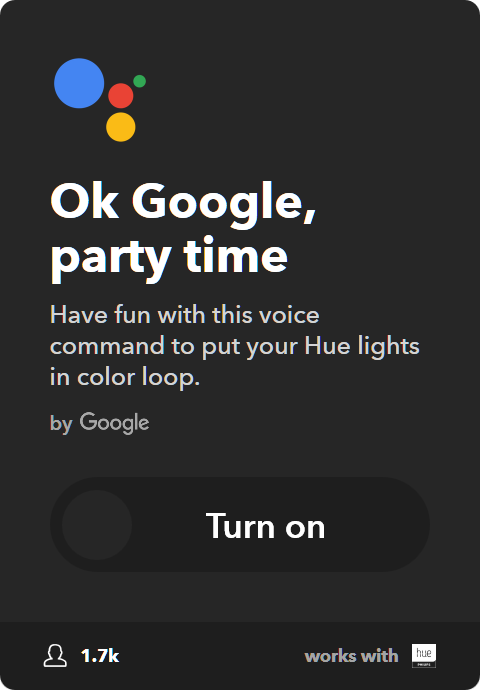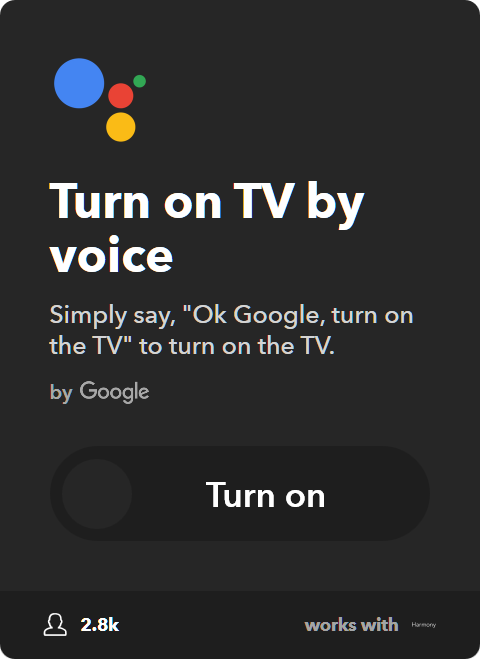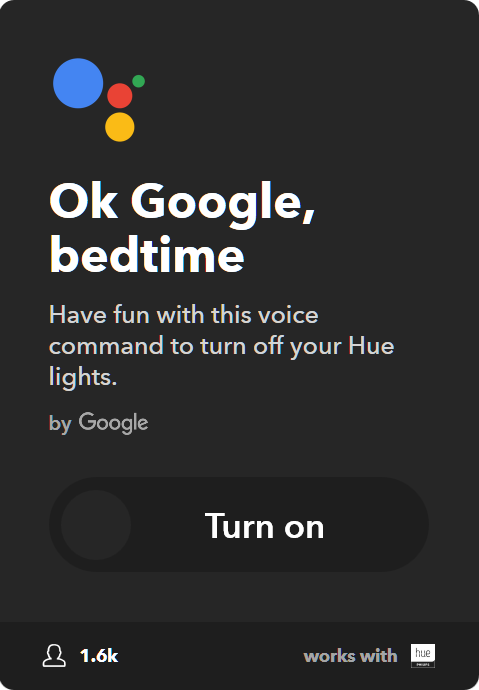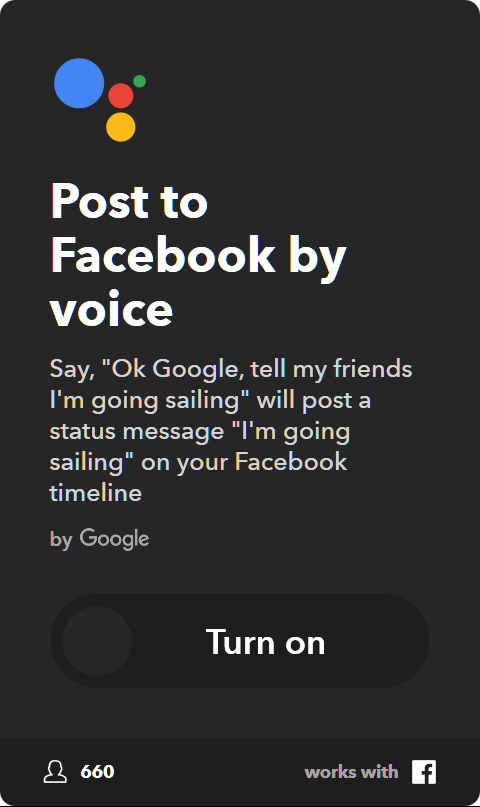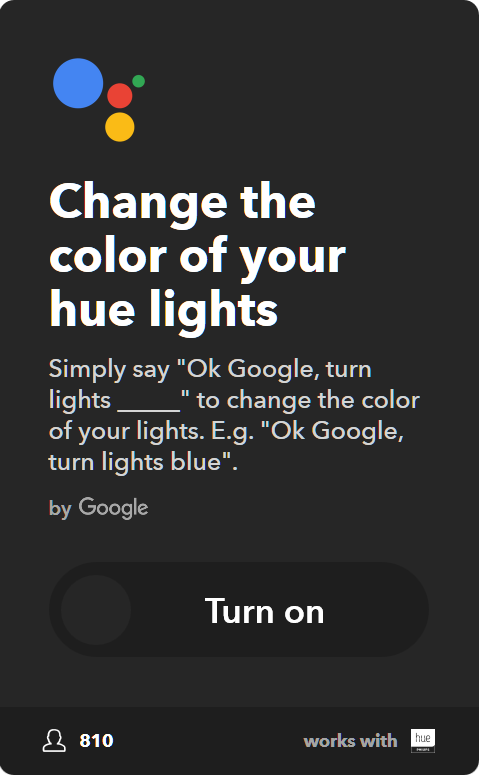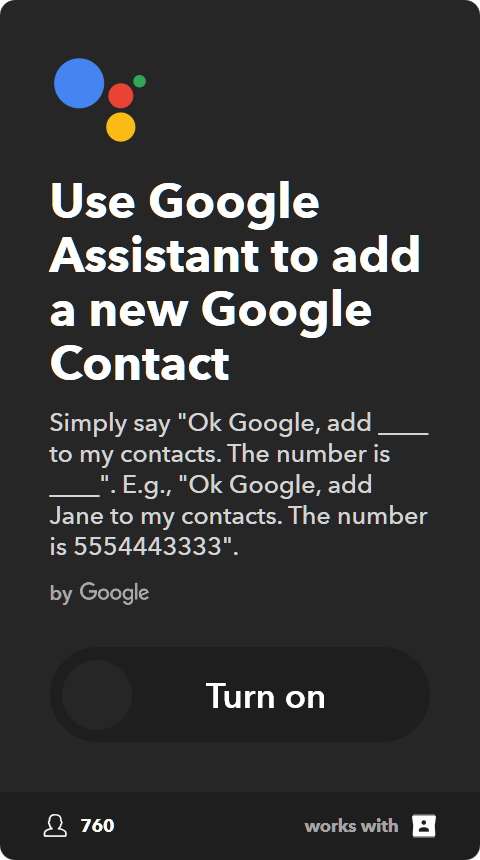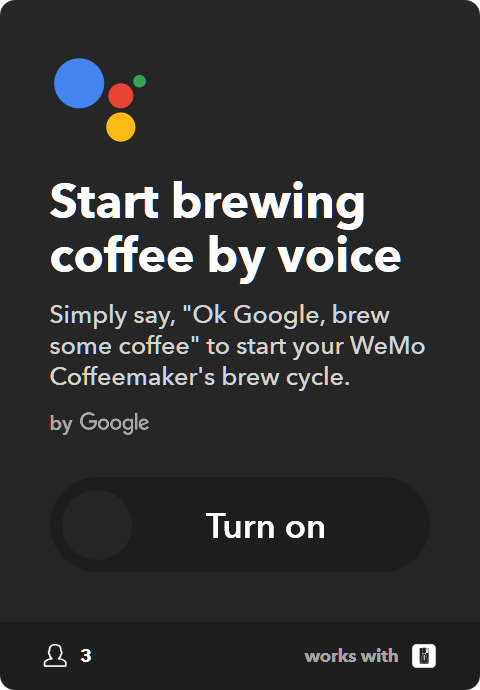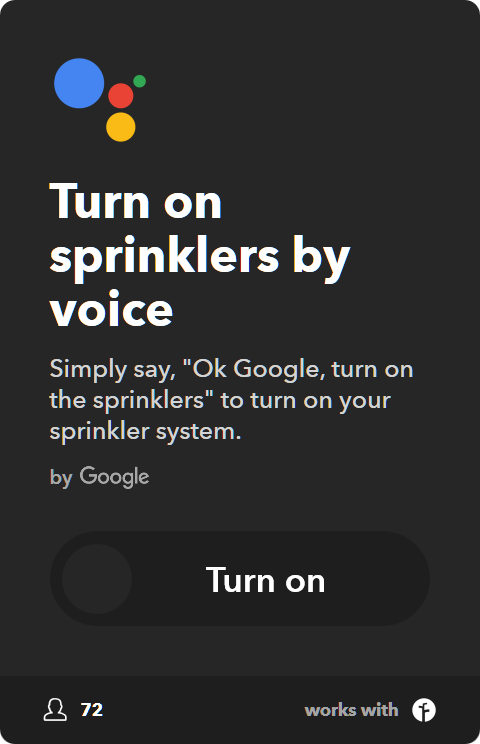10 essential IFTTT Applets for your Google Home
IFTTT, short for "If This Then That", has grown and suffered a major design and branding overhaul since we last covered it. Some of the changes include renaming “Recipes” to “Applets” and “Channels” to “Services”. The IFTTT app and website have also gotten some tweaks but the basic mechanism of connecting devices to apps or other devices has stayed the same.
With the launch of Google Home and Pixel, powered by Google Assistant, an array of new IFTTT Applets have popped up, so we’ve decided to study and sort them by practicality, popularity and fun factor.
So without further to do here is our list of the 10 best IFTTT Applets for Google Home and Pixel.
1. Tell Google Home to call your phone
Lost your phone? Use this IFTTT Applet to find it. Simply say "Ok Google, find my phone" to give your phone a call.
2. Ok Google, party time
Have fun with this voice command to put your Philips Hue lights in color loop.
3. Turn on your TV by voice
Simply say, "Ok Google, turn on the TV" to turn on the Harmony TV.
4. Ok Google, bedtime
Use this IFTTT Applet to turn off your Philips Hue lights using only your voice.
5. Post to Facebook by voice
Say, "Ok Google, tell my friends I'm going fishing" will post a status message "I'm going fishing" on your Facebook timeline.
6. Change color of your Philips Hue lights
Simply say "Ok Google, turn lights _____" to change the color of your lights. E.g. "Ok Google, turn lights blue".
7. Use Google Home to add a new Google Contact
Use this IFTTT Applet to add a new Google Contact via your Google Home. Simply say "Ok Google, add ____ to my contacts. The number is ____".
8. Start brewing coffee by voice
Simply say, "Ok Google, brew some coffee" to start your WeMo Coffeemaker's brew cycle.
9. Ok Google, clean up. Starts robot vacuum.
A fun way to start your Samsung robot vacuum. Say "Ok Google, clean up".
10. Turn on your sprinklers by voice
Simply say, "Ok Google, turn on the sprinklers" to turn on your Rachio sprinkler system.
Applet images courtesy of IFTTT | Featured image courtesy of Google